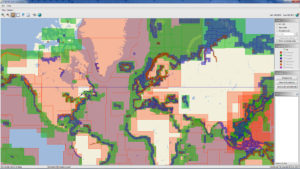-
Click the button below to download and install the Primar chart catalogue
-
If prompted, install any chart updates
-
Select all the required cells on the chart
-
Click “File > Export Basket > Comma Seperated Values file”
-
Name the file and save to your computer
-
Below click “Upload CSV”
-
Select your file and submit this form